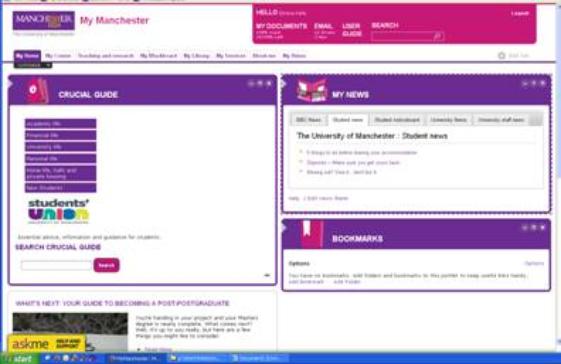Your Guide To My Manchester
Published on 14 September 13
My Manchester is the main student portal which means that pretty much anything you’ll need to do as a student can be done through it. It will be the most important website you use during your time at The University of Manchester so knowing how it works, and how it can work for you is vital. Here is our step-by-step guide to My Manchesters key features.
My Manchester is fully customisable, so you can add and delete boxes on your home page and even create your own tab.
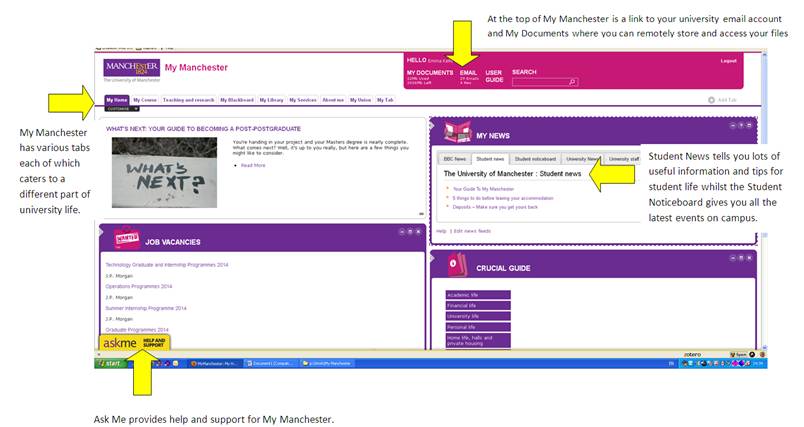
You can also add or hide individual 'portlets' as you like. To hide a box just click the ‘x’ on the right hand side of the box. To add boxes click the ‘CUSTOMISE’ button just below My Home and drop down box will appear.
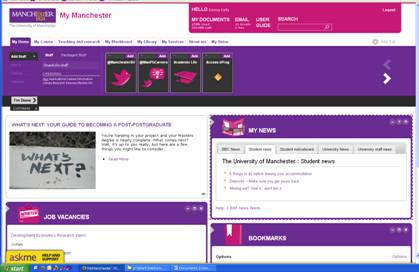
You can now scroll through various options by clicking the arrows on the right. If you find something you want to add to that tab then simply click ‘Add’ and it will appear below. As you can see the crucial guide has now been added to the My Manchester homepage.
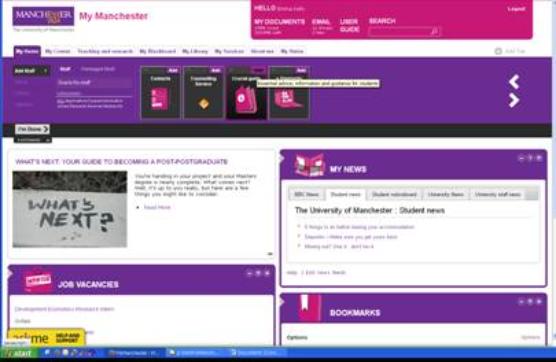
As you can see the crucial guide has now been added to the My Manchester homepage.